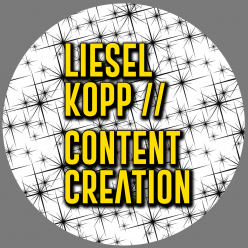Overview
After working as an on-camera host for multiple videos as well as guiding others in recording their own Zoom and in-person interviews, I put together these taping tips for best practices. Feel free to contact me if you have any questions!
Wardrobe
Due to the standard head-to-waist frame for most on-camera and Zoom interviews, your clothing, hair, and makeup significantly influences how viewers perceive and receive you. Wear what you feel good in that also relays the tone and message of your company, while keeping in mind the following DO’s 👍 and DON’Ts 😱:
WARDROBE DO’S!
👍 Well-fitted and wrinkle-free.
👍 Solid colors that look good on your skin tone (blues, purples, magentas, pastels, greys, browns).
👍 If you’re promoting your brand/company, wear your logo shirt.
👍 Simple, understated jewelry.

WARDROBE DON’TS!
😱 Loose, wrinkled tops (they make you look heavier and unprofessional).
😱 Busy patterns (thin stripes, herringbone, and small checks can strobe on camera).

😱 Deep blacks, bright whites, and light beiges/nudes (they can cause lighting issues).
😱 Bright green can make your skin look unhealthy and cause green screen issues.
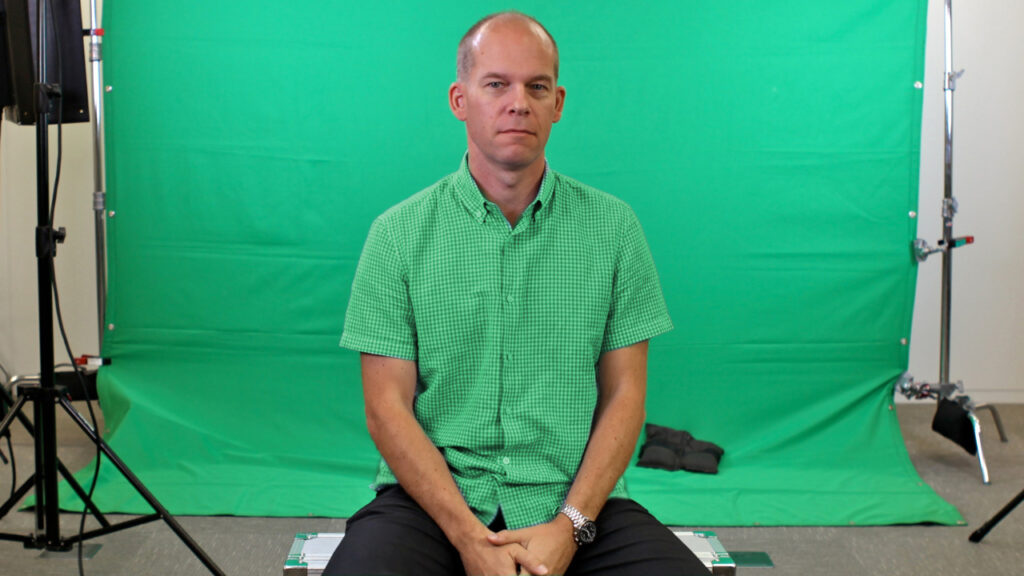
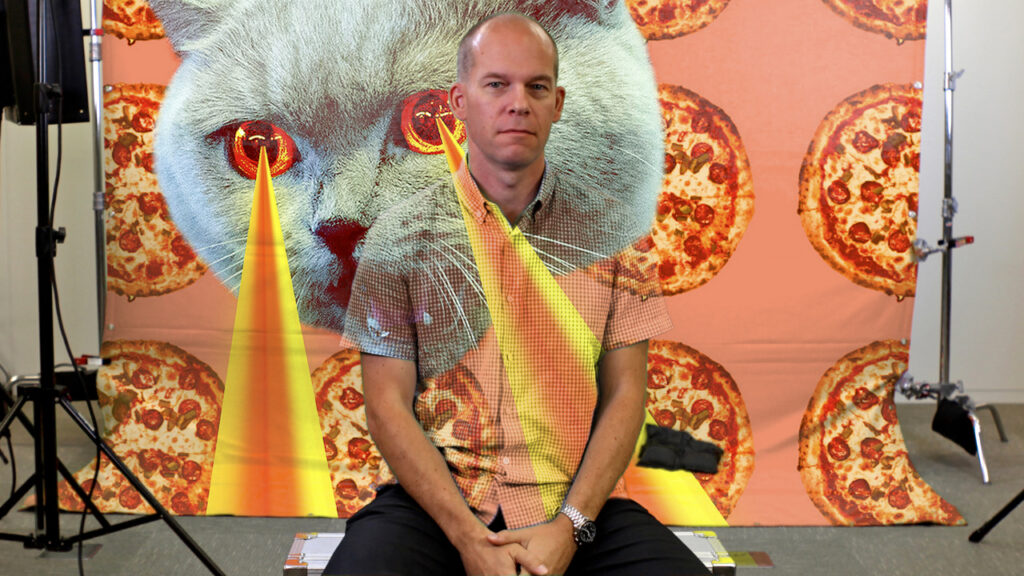
😱 If you’re not promoting your brand/company, avoid logos due to copyright issues and focus-stealing.
😱 Big, jangly, glare-causing earrings, necklaces, or pins.
Hair/Makeup
Lights and nerves can make you hot, sweaty, and unkempt, and longer shoots mean you’re more apt to brush your hair out of your face or move around and accidentally make changes to how your hair and makeup was originally set for the shot, so keep the following in mind:
HAIR/MAKEUP DO’S!
👍 Light powder for both men and woman keep the shine at bay so you look cool, calm, and collected.
👍 Hairspray and frizz creams keep flyaways away and hair movement to a minimum.
👍 The camera can wash you out, and Zoom recordings can often be lower-resolution and/or pixelated due to slower internet connection, so consider wearing more makeup, which will add more contrast to your features so they stand out better on the 2-dimensional screen.
👍 If you wear lipstick, gloss, or chapstick, make sure you have it at the ready to reapply after it starts disappearing from doing all the talking.
HAIR/MAKEUP DONT’S!
😱 Glasses can cause odd or distracting reflections, so unless you absolutely have to don’t wear them, or do a test recording to see if you need the move the light/s, your camera, or you.

Video/Audio
Capture your Zoom or camera recordings as close to 1920 x 1080 HD as possible. 4K is awesome as it captures more detail, but when creating and exporting videos in a 1920 x 1080 HD space (as I do for most of my clients), 1920 x 1080 works great.
For audio, make sure the room you’re in is as quiet as possible without any ambient sound/rumbling coming from the A/C, heater, leaf blowers, dogs barking, etc. You’ve probably heard the old adage and it still stands: we judge videos with poor audio quality more harshly than those with poor video quality.
Lighting
Make sure the subject is well lit from the front, this is a great resource to learn about the standard 3-point lighting technique.
Background
If possible, go with a plainer background rather than a busy one with messy or visually distracting elements. Also, sitting further away from a wall will give the frame depth and look more dynamic than sitting right up against it.
Framing
Keep your frame wider by positioning the subject a bit farther away from camera. Just above the head down to the rib cage or waist is best, as that will allow the editor to push in when an edit point is needed, then push back out.


Depending on the type of look and tone you’re going for, you can either position the subject to either side looking across frame at a real or imagined interviewer, or in the middle of frame looking at camera. Side positioning/looking across frame off camera is more standard in journalism and docu-style videos, but if you want the viewers to feel as if the subjects are speaking directly to them, you can position them in the middle and have them look directly into the lens.


If you’re recording multiple subjects whose interviews will all be featured in the same final video, it’s usually best to decide beforehand on everyone’s eyeline and body positioning to keep the look consistent throughout.
Interviews
If you’re asking questions, have each subject begin their answer by repeating the prompt:
– “The reason I love volunteering for Organization X is…”
– “What I like the most about working for Organization X is…”
– “Organization X’s company culture and workplace are wonderful because…”
Voiceovers
If you’re doing voiceovers of any kind, definitely look into getting a pop filter! They’re cheap and work incredibly well with mics or even when just recording audio on your phone.
And Finally…
Sit up straight with good posture, project confidence, and feel great about getting your message out to interested viewers who are also potential customers, investors, or donors!